Spitz


Located on the banks of the Danube, Spitz an der Donau is a charming market town in Austria's Wachau valley. Occupied since Celtic times, Spitz offers spectacular views of the Danube valley. Picturesque Renaissance and Baroque houses line quaint cobblestone streets at the foot of Tausendeimerberg (the "Hill of a Thousand Buckets), so named for its abundant vineyards. To the south, towering above Spitz is the famous fortress of Hinterhaus Castle, the thousand-year-old ruins of which are in fine condition and only a short hike away. History buffs will also want to visit the late Gothic church, St. Mauritius, which houses the wooden Apostles statues that date back to 1380, and a high altarpiece painting by Austrian artist Kremser Schmidt.
