Destinations
Passport Online has a huge library of destination content. Not only does that information show on offer itineraries, but that same information can be displayed in other ways:
Destination Showcase
The Destination Showcase is a slideshow-type display that will allow you to easily show different locations, and information for those locations. Here is an example of how it will look:


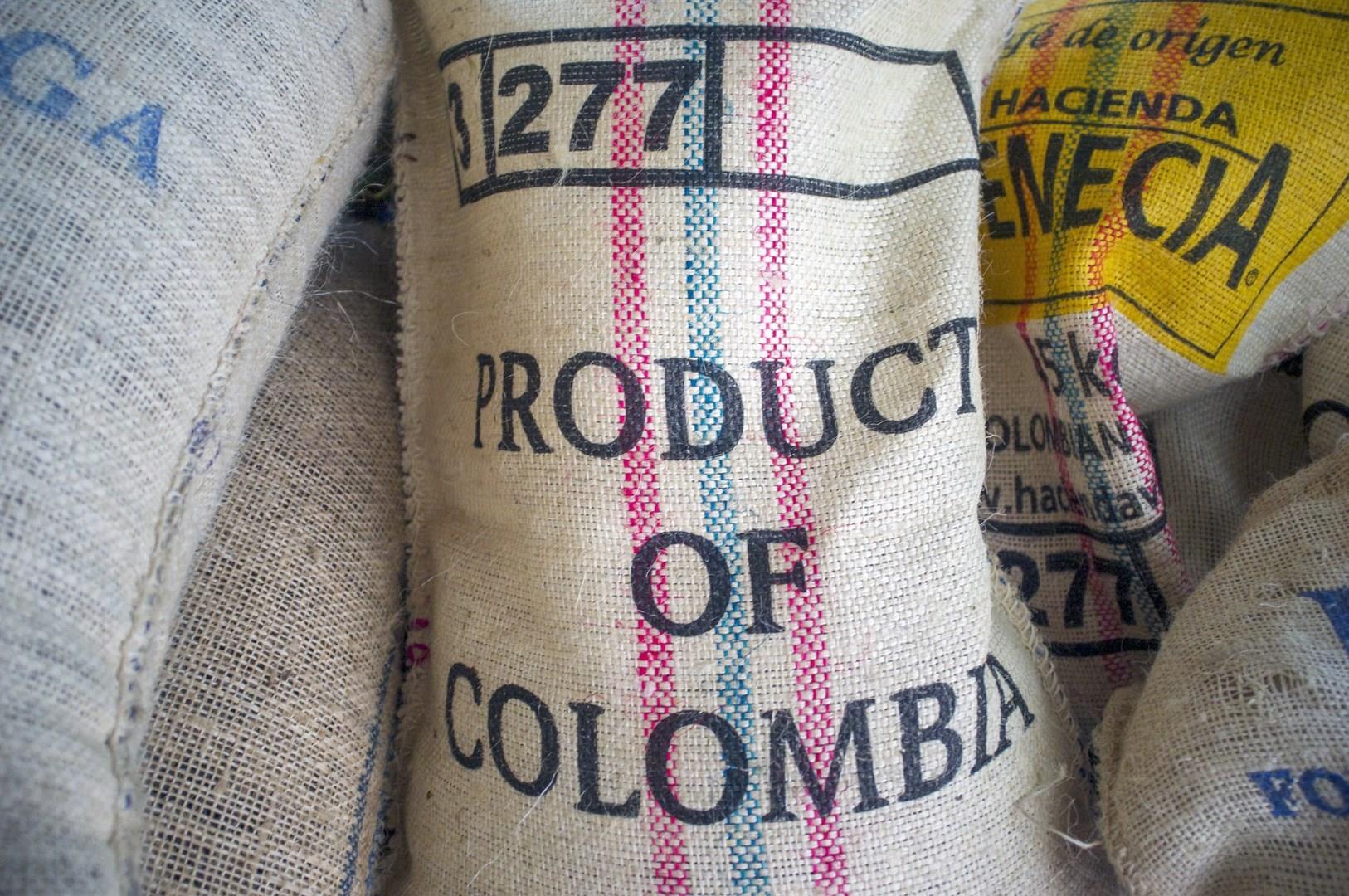



-
IlokExpandIlok, the easternmost town in Croatia on the Danube River, may be small but it has a lot to offer. A well-preserved Franciscan monastery and a 15th century castle make it a popular day trip for domestic as well as foreign tourists. Its wine-making tradition is even older; some say the region's viniculture dates back as early as 280 AD.

-
BiburyExpandBibury, often described as one of the most beautiful villages in England, is a must-visit destination in the heart of the Cotswolds. The village is famous for its idyllic setting along the River Coln and its stunning stone cottages that date back to the 17th century. Chief among these is Arlington Row, a series of picturesque weavers’ cottages that have become one of the most photographed spots in England.

-
Vang ViengExpandVang Vieng, nestled along the banks of the Nam Song River in central Laos, is an adventurer's paradise surrounded by stunning limestone karsts and verdant landscapes. Known for its laid-back atmosphere and natural beauty, this small town has transformed from a backpacker haven into a more sophisticated destination offering a mix of adventure, relaxation, and cultural experiences.

-
Huahine IslandExpandHuahine Island, a gem in French Polynesia, invites travelers to experience a tranquil paradise infused with cultural richness and natural splendor. Often referred to as the "Garden of Eden," this lush island is renowned for its stunning landscapes and serene ambiance. With its dramatic volcanic peaks, crystal-clear lagoons, and pristine beaches, Huahine offers a perfect escape for those seeking both adventure and relaxation.

-
PageExpandPage, Arizona, offers a gateway to some of the most breathtaking landscapes in the American Southwest. Nestled near the northern border of Arizona, this city is a perfect base for exploring natural wonders such as Antelope Canyon, a slot canyon renowned for its stunning light beams and swirling sandstone formations. Visitors can take guided tours to witness the canyon’s otherworldly beauty, which has been shaped by centuries of erosion and natural forces.

-
Marco IslandExpandLocated off the southwestern coast of Florida, Marco Island is a popular resort destination known for its boat-lined marinas and beautiful beaches, including Residents' Beach and Tigertail Beach. A variety of outdoor activities are at your disposal here, including paddle boarding, water skiing, kayaking, hiking, and golfing.

Adding the Destination Showcase
To add the Destination Showcase, make sure you have an unused area on your page to use (an easy way to do this is to add an additional row).
Select Add Content from the unused area:
Select Destination Showcase as the Page Element.
Destination Showcase Settings
The settings will vary slightly depending on which display type has been selected, but in general they'll look like this:
Title: This will add a title above the destination showcase. It is not required
Title Alignment: If you've added a title, this will determine the justification of that title text.
Alignment: This will allow you to set your showcase to left, right, center, wrap left, wrap right. If your showcase is set to 100% width, the alignment setting won't matter.
Width: The width of the showcase can be set as a pixel width, or percentage. Remember to use percentages if you want the showcase to be responsive to the page width.
Padding: This will put additional space around the showcase (similar to adjusting the width of an picture frame that it sits within)
Display Type (see above on this page for examples or click the type):
Slideshow Settings:
- Automatically play: When this setting is checked, the showcase will automatically continue to move through the destinations.
- Display Navigation Arrows (on hover): When this setting is checked, navigation arrows will show on the destination showcase when hovered over, allowing the site visitor to skip through the destinations.
- Display Navigation Buttons: When this setting is checked, blocks at the bottom of the destination showcase will display representing the different destination slides. A site visitor can click the different boxes to navigate through the destination slides.
Transition Style:This will determine how it looks when one destination slide changes to the next.
Seconds per slide:This will determine how many seconds a single destination slide will display before changing to the next destination.
Show "Learn More" button: Uncheck this if you would not like to include the "Learn More" button
"Learn More" Button Text: Defaulted to "Lean More," this allows you to add different wording in
Show "View Offers" button: Uncheck this if you would not like to include the "View Offers" button
"View Offers" Button Text: Defaulted to "View Offers," this allows you to add different wording in
Destinations:
- Show all available destinations: This will automatically display destinations from all available destinations
- Show only specified destinations: Selecting this will display a list of available destinations, allowing you to select just the destinations you would like included in the show case.
- show all except specified destinations: Selecting this will display a list of available destinations, allowing you to select the destinations you do NOT want included in the show case.
Destinations to Show: The number of destinations to include in the showcase.
Advanced Options
- Title Font Size: This will allow you to set the destination title size
- Text Font Size: This will allow you to set the destination information text size
- Base Image Size: This will allow you to change the size of the destination image
Destination List Page
To add the Destination List page, first, add a new page and select Travel Content Link (Destination List) as the type of page:
See the page here.











