Page Visibility
You can adjust page visibility to set whether a page will be visible from your menu or not. This can be useful if you're still working on a page and don't want it to be seen on the live site, or if you have a specific group that you don't want to be publicly available.
To set a page to not be visible on your menu, select the light bulb icon to the right of it.
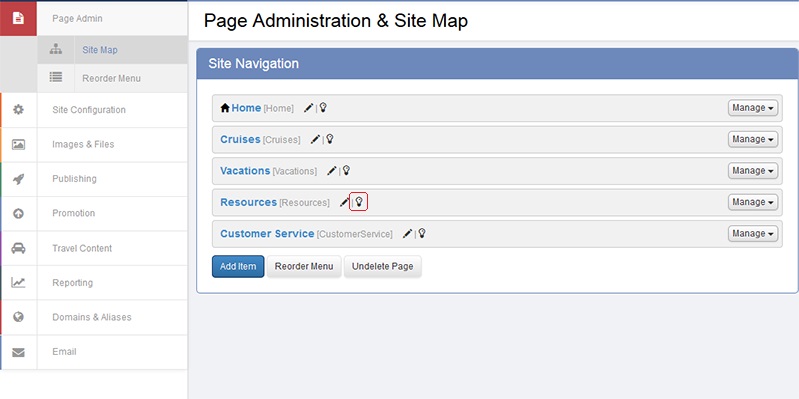
Once hidden, the page will become a darker shade of grey. To unhide it, select the lightbulb icon again.

