CCPA
- Compliance Management
- Pages/Forms that Are Affected by Compliance Management
- Frequently Asked Questions about CCPA
- If A Customer Submits a Personal Data Request
Compliance Management
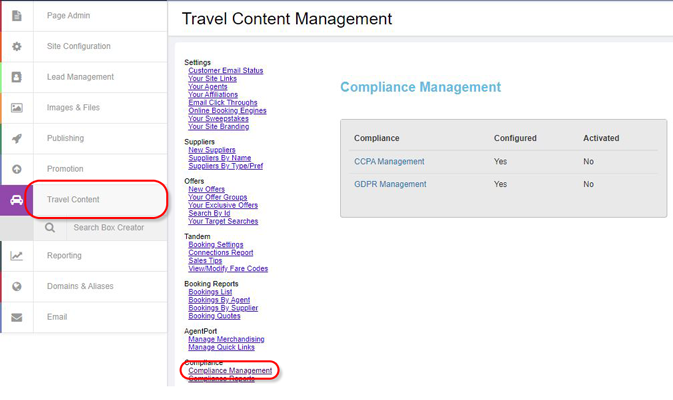
CCPA Administration
Explanation of options given:
- No: Will not display additional consent settings from the admin interface, no changes will be made to your consumer site.
- Yes: Will display additional consent settings that can be configured for use with your site.
Privacy and Data Use Policy
Additional language will be applied to the applicable form pages indicating: "The data submitted in this form will be used to fulfill this request. For more information about how we protect your data, please review our Privacy Policy." The words "Privacy Policy" will link to your privacy policy.
- Edit Privacy Policy: used to edit or add your privacy policy. If a change had been made to the privacy policy, this page will also indicate the date and time of when it had last been updated.
- View Privacy Policy: Used to view how the current privacy policy will look for consumers.
Consent Notification
Use this to assign which email address will receive notification of changes to consent by your users. This will allow you to immediately know when a user has withdrawn consent to participate in additional processing of their data. You will also be able to run a report to view consent withdrawals.
Your customers will be able to submit a consent withdrawal form through your privacy policy page or from the different applicable form pages.
Manage Consent Items
Consent Items are used to add the consent language that you want a user to agree to when submitting their personal information. Use the Manage Forms to assign which form pages you want your Consent Items to show on.
When creating a new Consent Item, the Internal Name will show only within the internal Compliance Management area. The Consent Text will display on your consumer site along with a checkbox. See below for an example.
Note: Consent Items cannot be edited. You can, however, delete an item and re-add it with your desired changes.
Manage Forms
You will be able to select which form pages to show your Consent Items on.
Example Consent Item as Displayed on the Newsletter Form Page
After selecting Add New Consent Item under the Manage Consent Items, the following was entered:
Under the Manage Forms section, the Manage button was selected for the Newsletter and the Third-Party Marketing Emails consent item was checked to be included on that page:
The Newsletter form page will now show the consent item:
CCPA Activation
Explanation of options given:
- Yes: Will take your compliance settings live.
- No: Will let you continue to work on your compliance settings but will not show the consent items on your site.
Pages/Forms that Are Affected by Compliance Management
- Newsletter
- Trip Request
- Sweepstakes
Frequently Asked Questions about CCPA
What is the CCPA? California Consumer Privacy Act is a new law that gives California consumers four specific new rights:
- the right to know what personal information is being collected about them, how it is being used, shared, or sold
- the right to delete personal information collected from them
- the right to opt-out of the sale of their personal information
- the right to do business with you with no penalty, even if they opt-out of sharing their information
You can read a fact sheet on this new regulation here. However, to understand it better, there are a variety of articles summarizing the requirements that have been written by experts. Performing a Google search for "CCPA Compliance" will provide several good summaries.
Am I subject to CCPA requirements? The CCPA was designed to target medium and large businesses, but there are circumstances where you might be subject to them. Industry trade groups are publishing helpful guides and conducting webinars that we highly encourage you to attend. The fact sheet (found here) provides more details about who CCPA applies to.
Can you help me become CCPA compliant? Your website is just one component of your CCPA compliance. CCPA compliance may require changes by your company that go far beyond your website or booking engine. These may include new company policies, specialized training, and new ways of working. This is not something that Passport Online can advise your business on.
If A Customer Submits a Personal Data Request
If you are subject to CCPA requirements, a California consumer may request either of the following:
- The right to delete their personal information.
- The right to know what personal information you have of theirs.
Please send an email to support@passportonlineinc.com in either case to process the request for the information collected through NexCite. Include the verified requesting customer's first and last name, email address, and type of request (right to delete or right to know) in your email.
What Passport Online will do: Passport Online will only process the information request for data that was collected specifically through the NexCite tools that are integral to the product.
What Passport Online will not do: Passport Online will not be able to assist with any information gathered through your website beyond the NexCite tools that are integral or information obtained otherwise. Passport Online will also not contact third-party or downstream vendors/suppliers, etc. in an attempt to process the information request.
The materials in this article are for informational purposes only and not for the purpose of providing legal advice. You should contact your attorney to obtain advice with respect to any regulatory questions. Inclusion of any links to third party sites or opinions within this article does not constitute an endorsement of the accuracy or applicability of that third party data.
