Creating New Agent Accounts
Creating an agent account gives an agent access to AgentPort.
Accounts can be created in your NexCite Website Admin (Sign-in, select NexCite Website Tools, then select your site from the Site List)
Select Travel Content from the menu on the left and then select Your Agents.
Select Add New Agent:
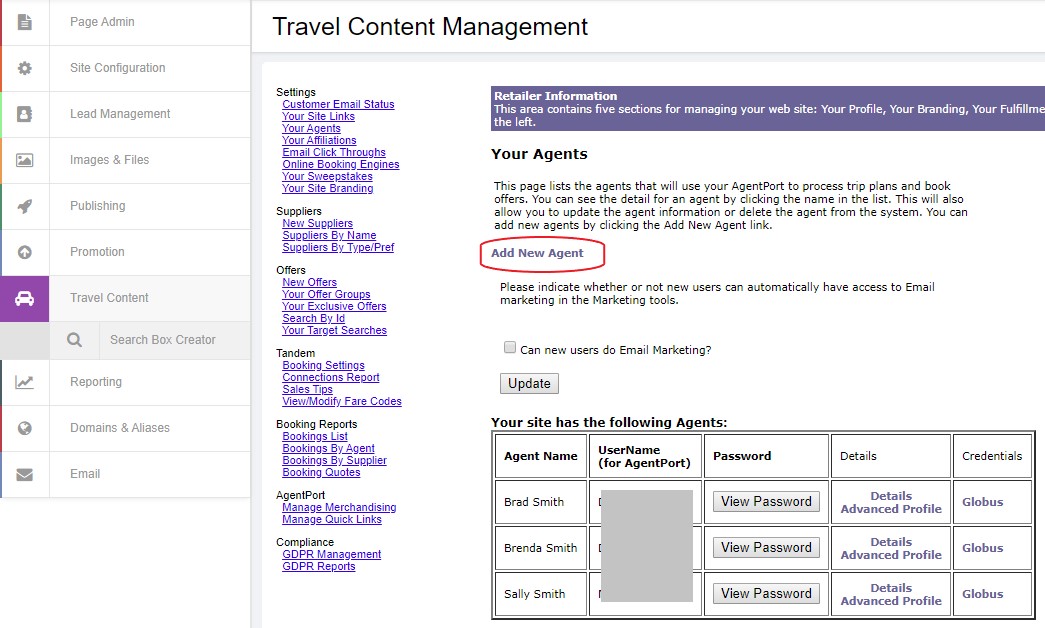
Enter all required fields
Note: The agent will be sent an email to the email address provided with the link for where to log in, their username, and password
Click Create Agent Profile
