Editing Basics
The default page for the NexCite Website Tools is your Site Map. This will display your website pages:
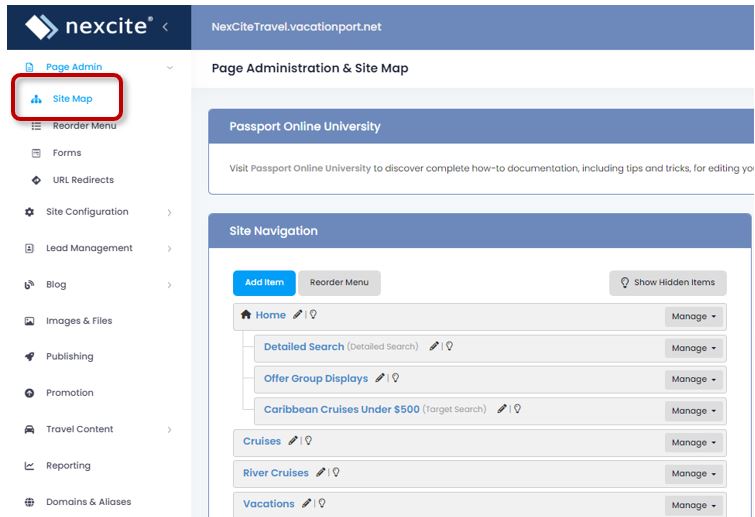
To begin editing any of the pages listed, select either the page name, or the pencil icon to the right of the page name.
Editing Sections
Once you've selected the page that you'd like to edit from your Site Map, select the Edit button at the top left of the section of the page you want to edit.

