Page Layout
When you're initially creating a new blank page, you'll be prompted to select a page layout. Layouts give you an easy way to portion out your page into different sections:
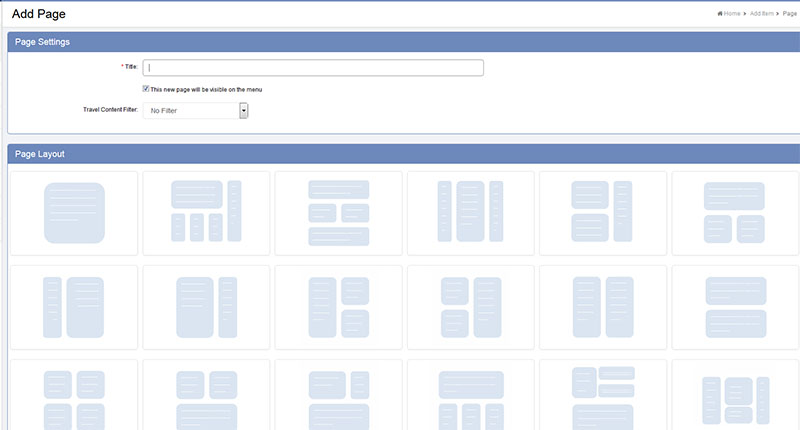
Change Layout on Existing Page
You can change the layout of an existing page by selecting "Select Page Layout" at the top of the edit page screen:
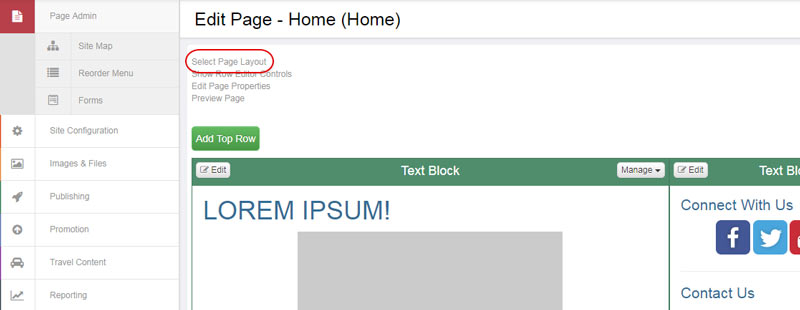
This will show you the different available layout options.
For more options, please see Page Rows.
