Testimonials
We have a testimonials module that can be added to your homepage. Every time the page loads, it loads a different testimonial. Similar to an image slide show, but for client reviews!
Example:

This can be completed in two phases. The first phase is to enter all the testimonials (we recommend only using 4-8 total) to the Site Configuration. The second phase is to add the module to the homepage.
Enter All Testimonials
- Sign into Nexcite Website Tools. Go to "Site Configuration" and then "Testimonials".

2. Enter the fields you would like to use
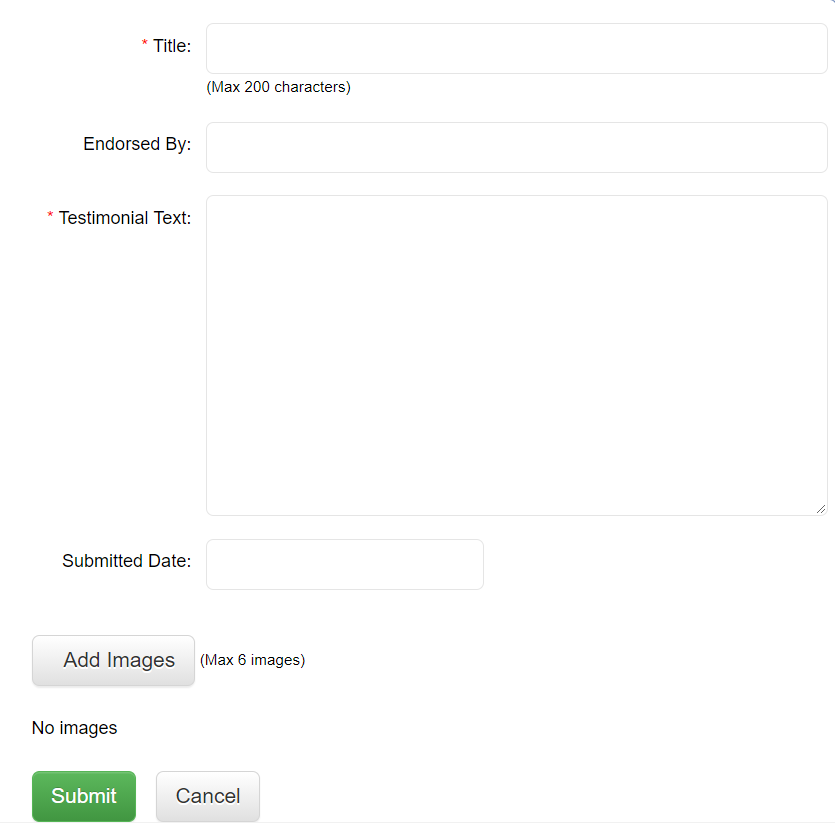
Add Module to Page
1. Go back into Page Admin, go to your home page and select “Edit” on the section you wish to add the testimonials module

2. Select the “Insert Testimonials” button (you can hover on the icons for descriptions of their function)
3. Fill in the Testimonial Properties.
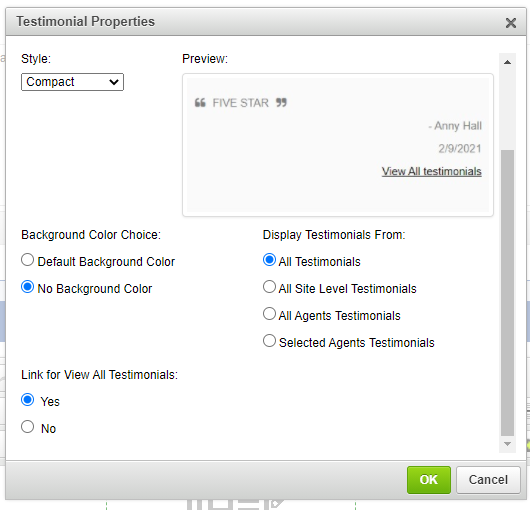
4. Save and publish these changes to the live site!
