Adding Search Boxes
NexCite includes a Quick Search and a Cruise Search.
Quick Search
The Quick Search box allows you to add a search box to a page of your NexCite site. To add the Quick Search to a page:
- Edit the page you want to add the Quick Search Box to.
- Click on the Insert Quick Search module from the text editor

- Choose the options you want for your quick search module:

- Title: The title of your search module. This displays above your search.
- Title Alignment: Used to align your title left, center, or right.
- Display Style:
- Modern:
- Classic:
- Alignment: Used to align your search box left, center, or right.
- Padding: This will control the amount of space that will be left around your search box (in pixels)
- Width: The width you would like the module to be using either a static width (pixels) or percentage (%)
- Travel Types:
- Specific Suppliers: This allows you to restrict searches to return results ONLY from a set of suppliers that you specify.
- Destination Filter: This allows you to restrict searches to return results ONLY from a set of destinations that you specify.
- Horizontal Search Box:
- Search Exclusives Only: Check this box if you would like to restrict searches to return results ONLY from exclusive offers.
- Available Search Fields: Allows you to select which search options you would like displayed on your search box.
- Selected Search Fields:
- Display Travel Type option as: Allows you to choose whether you would like the travel type to display as a downdown list or a radio button, or whether the search box should be tabbed.
- Click Ok.
- Click Save.
Cruise Search
The Cruise Search box allows you to add a search box to a page of your NexCite site that is specific to cruises. To add the Cruise Search to a page:
- Edit the page you want to add the Cruise Search Box to.
- Click on the Insert Cruise Search module from the HTML Toolbar:
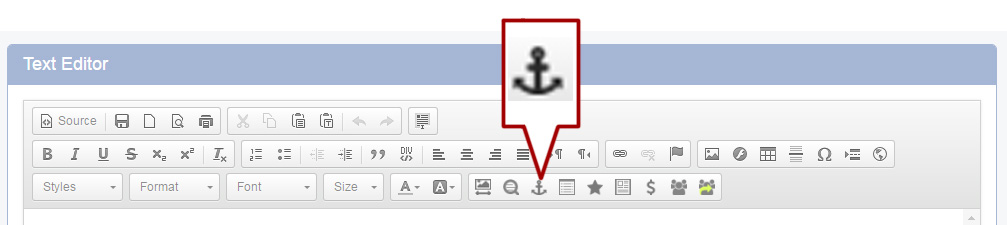
- Choose the options you want for your cruise search module:
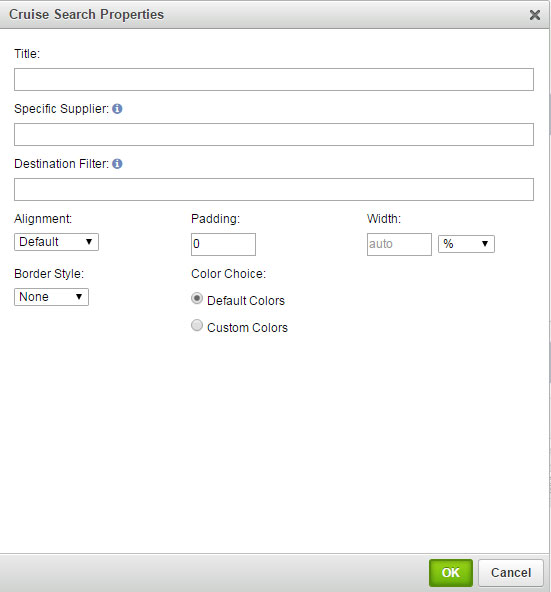
Title - The title of your cruise search module. This displays above your cruise search.
Specific Supplier - This allows you to restrict searches to return results ONLY from a set of suppliers that you specify.
Destination Filter - This allows you to restrict searches to return results ONLY from a set of destinations that you specify.
Alignment - Whether you want the module aligned to the left, right, center, etc.
Padding - How much padding you would like around the module.
Width - The width you would like the module to be.
Border Style - Whether you want your search box to have no borders, square borders, or rounded borders.
Color Choice - Whether you want to use the default colors for your site or custom colors for your search box. - Click Ok.
- Click Save.
