Reordering The Menu
Instructions are available in both written and video formats.
Written Instructions
You can reorder or move your pages either by selecting Reorder Menu from the left menu under Page Admin or by selecting it at the bottom of the site map:
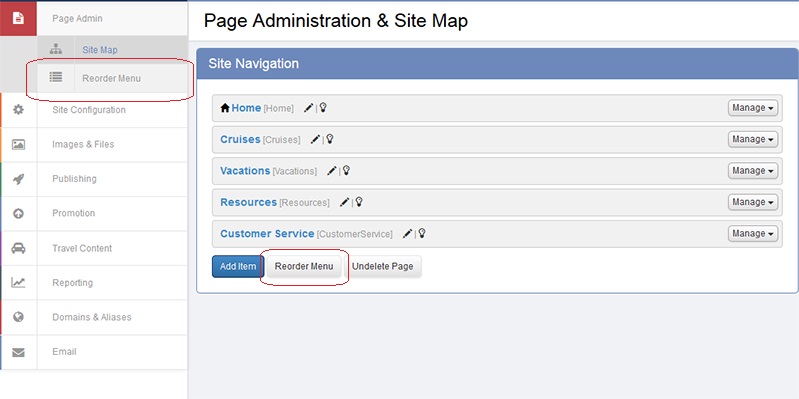
The Reorder screen will show your pages and their hierarchy. To change the order of pages, drag and drop the pages to rearrange them into the order of your liking. You can also move a page under another page to be a subsection by dragging it below the desired parent page and dragging it to the right. You're able to create three layers, as shown below.
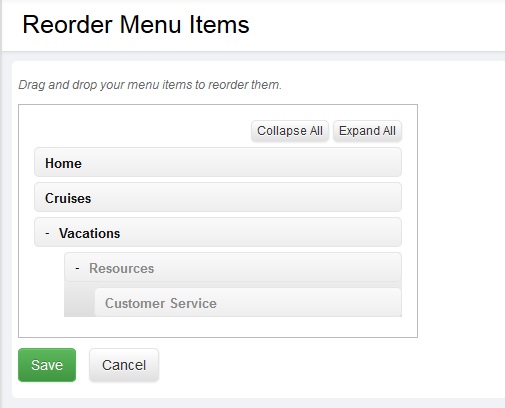
You can also make pages invisible. This can be useful if you're still working on a page and don't yet want it to be seen on the live site.
To hide a page, select the light bulb icon to the right of it.
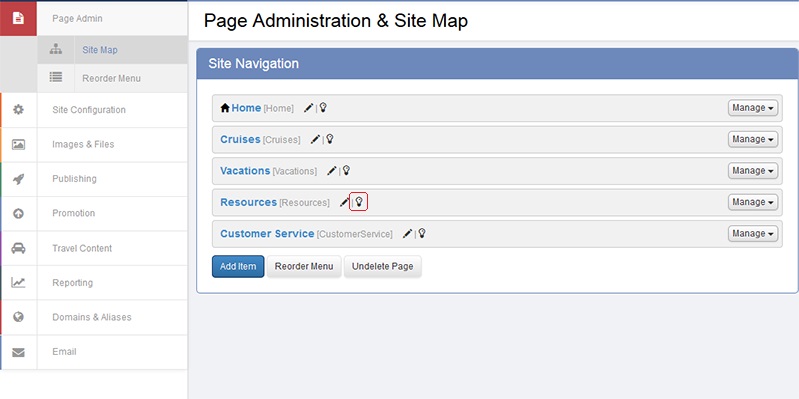
Once hidden, the page will become a darker shade of grey. To unhide it, select the lightbulb icon again.

Video Instructions
