Reporting
The Reporting tab inside NexCite contains five different reports.
Note: Depending on the report, they will either be displayed as an HTML file (displays on your screen like a webpage), or you can download them to your computer as a type of spreadsheet file known as a "comma-separated values file" or "CSV" file. Once downloaded, you can then use a spreadsheet program such as Excel to manipulate the data on your computer.
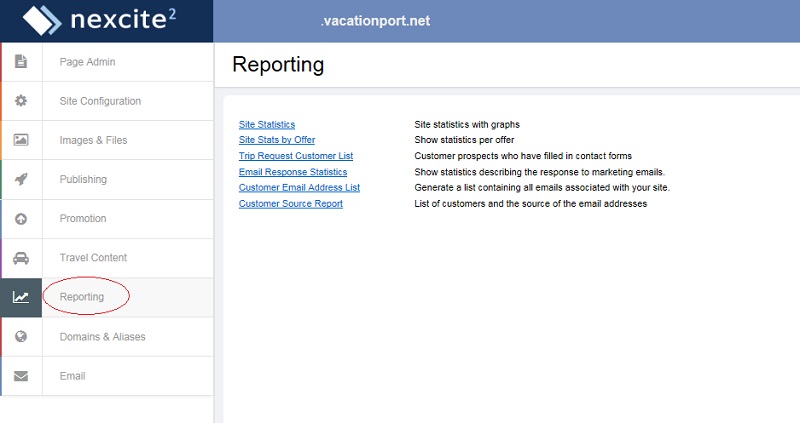
- Site Statistics - This report allows you to see the number of times your site has been viewed, which pages were looked at most, which other websites sent customers to your site, and more
- Sessions - Sessions are the number of different people who have viewed your site.
- Page Views - Page Views are the number of different pages viewed on your site across every person who visited your site.
- Site Stats by Offer - This report allows you to see the number of views and Trip Requests a specific offer has received
- Trip Request Customer List - This report allows you to see all of the customers who have filled out a Trip Request on your site
- Email Response Statistics - This report allows you to see the number of times a marketing email sent from within AgentPort was viewed
- Customer Email Address List - This report allows you to see all customers tied to your site. Customers included in this list can come from many sources, including; Newsletter signups, Sweepstakes Entries, and Trip Requests.
