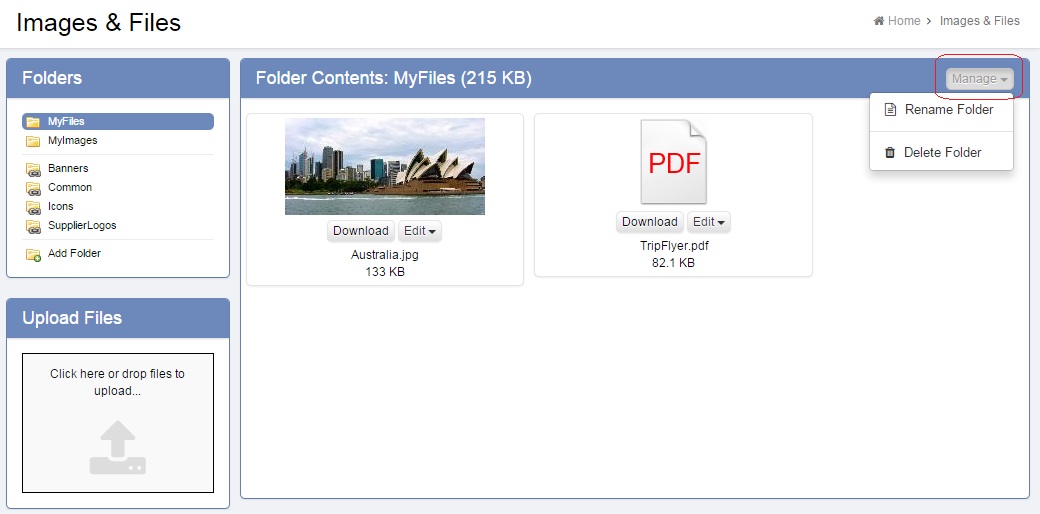Images and Files
Within the Images & Files section, along with uploading images and files, there are also some options available for managing them. Once uploaded, you will have the ability to rename, resize, or delete images by selecting the Edit button.
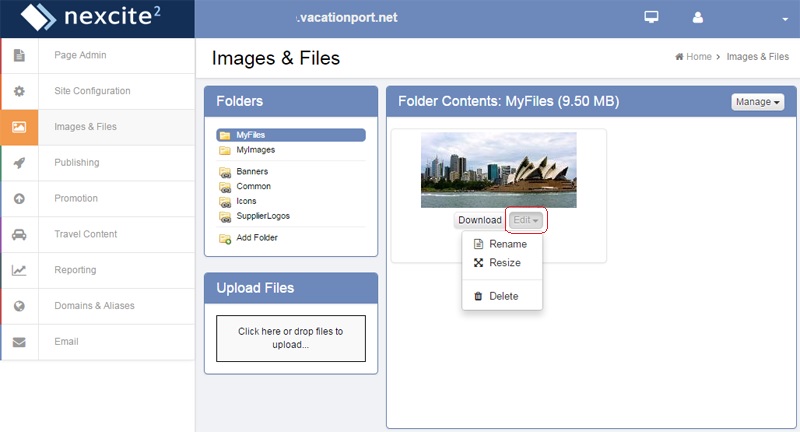
Be cautious when renaming files, as it will break any links pointed to it.
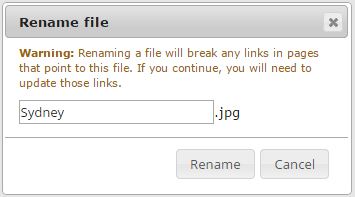
When resizing images, you will be given the option of four default sizes:
- Original Size: Will keep it the same size it was when it was uploaded
- Small: 150px wide
- Medium: 250px wide
- Large: 350px wide
You can also change the size manually to a custom size by dragging the image's outline to make it either bigger or smaller. The picture resizer will keep the same aspect ratio to images.
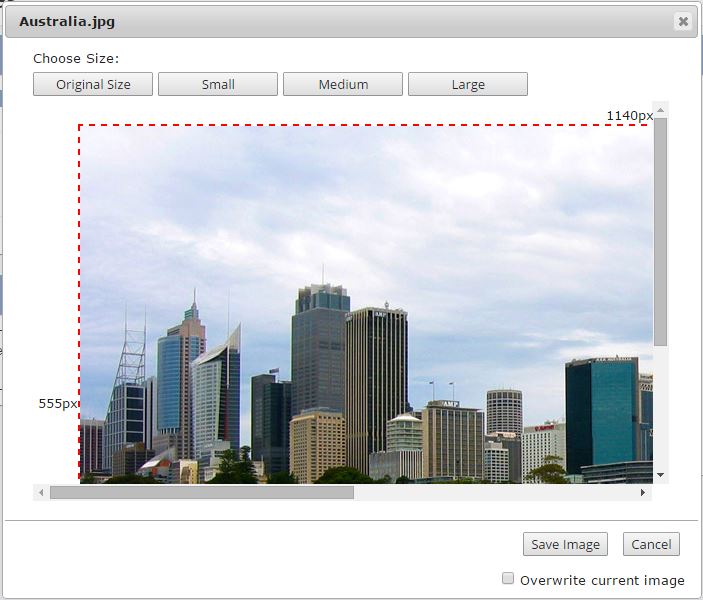
You can rename or delete an entire folder by using the Manage button at the top right. Again, use caution in changes made to this, as it can break any link or images you have if they are stored in that folder.