Destinations
Passport Online has a huge library of destination content. Not only does that information show on offer itineraries, but that same information can be displayed in other ways:
Destination Showcase
The Destination Showcase is a slideshow-type display that will allow you to easily show different locations, and information for those locations. Here is an example of how it will look:






-
OntarioExpandOntario is Canada's most densely populated province, harboring such cosmopolitan cities as Toronto and Ottawa. Millions of tourists come into Ontario every year, and industry and farming are the chief industries along the Great Lakes.

-
SorrentoExpandNestled along the cliffs of the Gulf of Naples, Sorrento will charm you with its picturesque scenery and breathtaking coastal views. Three hours south of metropolitan Rome, Sorrento provides easy access to many of Italy’s most beloved destinations, including Naples, Pompeii, Amalfi, and Capri.

-
NepalExpandNepal, nestled in the heart of the Himalayas, is a land of dramatic landscapes, rich traditions, and spiritual depth. Known as the gateway to the world’s tallest peaks, including Mount Everest, it offers both breathtaking natural beauty and profound cultural heritage.

-
BayonneExpandBayonne, nestled in the heart of France's Basque Country, offers a delightful blend of history, culture, and gastronomy. This charming city, with its half-timbered houses and narrow cobbled streets, sits at the confluence of the Nive and Adour rivers, creating a picturesque setting that invites leisurely exploration. The Gothic Bayonne Cathedral, a UNESCO World Heritage Site offers stunning views and an opportunity to admire its breathtaking 13th-century architecture.

-
Belize CityExpandA frequent stop for Caribbean cruises, this Central American destination will delight you with local flea markets, museums, and delicious eats.

-
AnuradhapuraExpandAnuradhapura, located in Sri Lanka’s North Central Province, is one of the oldest continuously inhabited cities in the world. It served as the island’s capital for more than a millennium, beginning in the 4th century BCE. Today, its vast archaeological complex spans several square kilometers and includes some of South Asia’s most significant Buddhist monuments.

Adding the Destination Showcase
To add the Destination Showcase, make sure you have an unused area on your page to use (an easy way to do this is to add an additional row).
Select Add Content from the unused area:
Select Destination Showcase as the Page Element.
Destination Showcase Settings
The settings will vary slightly depending on which display type has been selected, but in general they'll look like this:
Title: This will add a title above the destination showcase. It is not required
Title Alignment: If you've added a title, this will determine the justification of that title text.
Alignment: This will allow you to set your showcase to left, right, center, wrap left, wrap right. If your showcase is set to 100% width, the alignment setting won't matter.
Width: The width of the showcase can be set as a pixel width, or percentage. Remember to use percentages if you want the showcase to be responsive to the page width.
Padding: This will put additional space around the showcase (similar to adjusting the width of an picture frame that it sits within)
Display Type (see above on this page for examples or click the type):
Slideshow Settings:
- Automatically play: When this setting is checked, the showcase will automatically continue to move through the destinations.
- Display Navigation Arrows (on hover): When this setting is checked, navigation arrows will show on the destination showcase when hovered over, allowing the site visitor to skip through the destinations.
- Display Navigation Buttons: When this setting is checked, blocks at the bottom of the destination showcase will display representing the different destination slides. A site visitor can click the different boxes to navigate through the destination slides.
Transition Style:This will determine how it looks when one destination slide changes to the next.
Seconds per slide:This will determine how many seconds a single destination slide will display before changing to the next destination.
Show "Learn More" button: Uncheck this if you would not like to include the "Learn More" button
"Learn More" Button Text: Defaulted to "Lean More," this allows you to add different wording in
Show "View Offers" button: Uncheck this if you would not like to include the "View Offers" button
"View Offers" Button Text: Defaulted to "View Offers," this allows you to add different wording in
Destinations:
- Show all available destinations: This will automatically display destinations from all available destinations
- Show only specified destinations: Selecting this will display a list of available destinations, allowing you to select just the destinations you would like included in the show case.
- show all except specified destinations: Selecting this will display a list of available destinations, allowing you to select the destinations you do NOT want included in the show case.
Destinations to Show: The number of destinations to include in the showcase.
Advanced Options
- Title Font Size: This will allow you to set the destination title size
- Text Font Size: This will allow you to set the destination information text size
- Base Image Size: This will allow you to change the size of the destination image
Destination List Page
To add the Destination List page, first, add a new page and select Travel Content Link (Destination List) as the type of page:
See the page here.











