Links
Links can be embedded into text or images. Either highlight the text or select the image you'd like to use as the link, then select the link button.
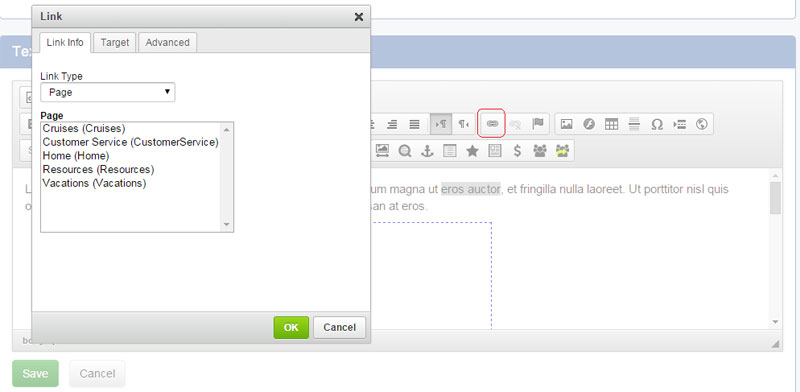
Link Types:
- Page: Link to another page within your website. If you select this option, you will be given another drop-down menu with a list of your pages to select from
- Image or File: Link to an Image or File
- Target Search: Link to a Target Search
- Offer Detail: Link to an Offer Detail page
- Offer Group: Link to an Offer Group
- Marketing Email: Link to a marketing email that you've created within AgentPORT.
Supplier Highlight: Not currently available.- Other Content: Link to another content page: Contact Us, Detailed Search, My Itineraries, Privacy Policy, Sweepstakes Entry, or Terms of Use.
- E-mail: Link to an email. When selected, you can select where the email will go, the subject of the email, and the email body.
- External URL: Link to an outside website.
- Link to anchor in the text: Link to an anchor within the page. This allows you to link to a specific spot on a page.

Target Options:
For most users, only two of the following options need to be used.
- <current window> Replaces the content of the current page with the link. This is the suggested option if you're opening a link within your site, like another page.
- <frame>
- <popup window>
- New Window (_blank) Opens the link in a new window. This is the suggested option for any outside links as it allows the visitor to close the link window and still have your website open in the original window.
- Topmost Window (_top)
- Same Window (_self)
- Parent Window (_parent)
