Add a Background
The background on your NexCite² website can be changed by going into your Site Configuration, selecting Theme, and then selecting the Change Background button. (Please Understand: Not all Themes provide you with the option to change your background.)
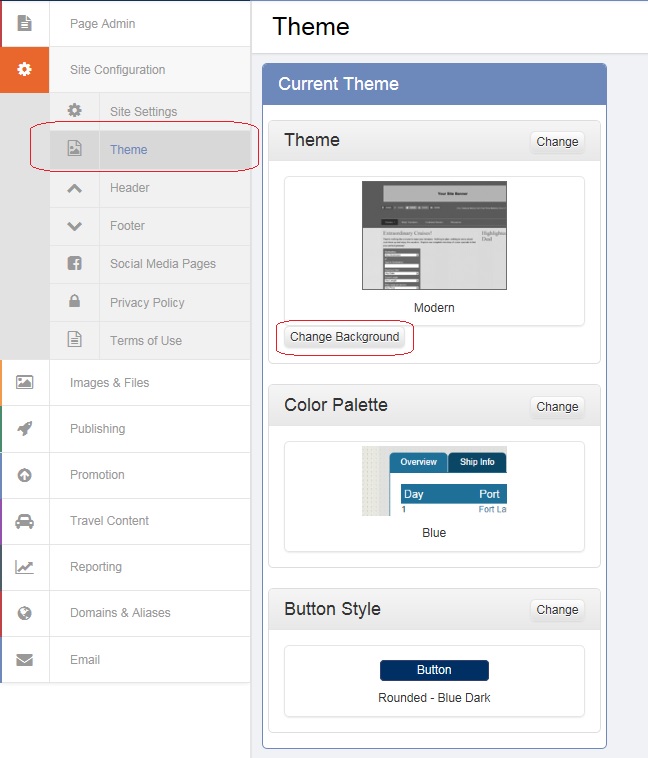
From there, you'll be able to browse your images and files to select the image you want to use as your background:
After hitting Save, make sure to publish your changes.
