Target Searches
A Target Search shows search results to content based on the filters you've defined.
Creating Target Searches
To create a Target Search, select Travel Content in the menu on the left and then Content Management:
The select Your Target Searches:
Then select Create Target Search
There are quite a few filter options available for your Target Search. In the first section, the only required field is the name.
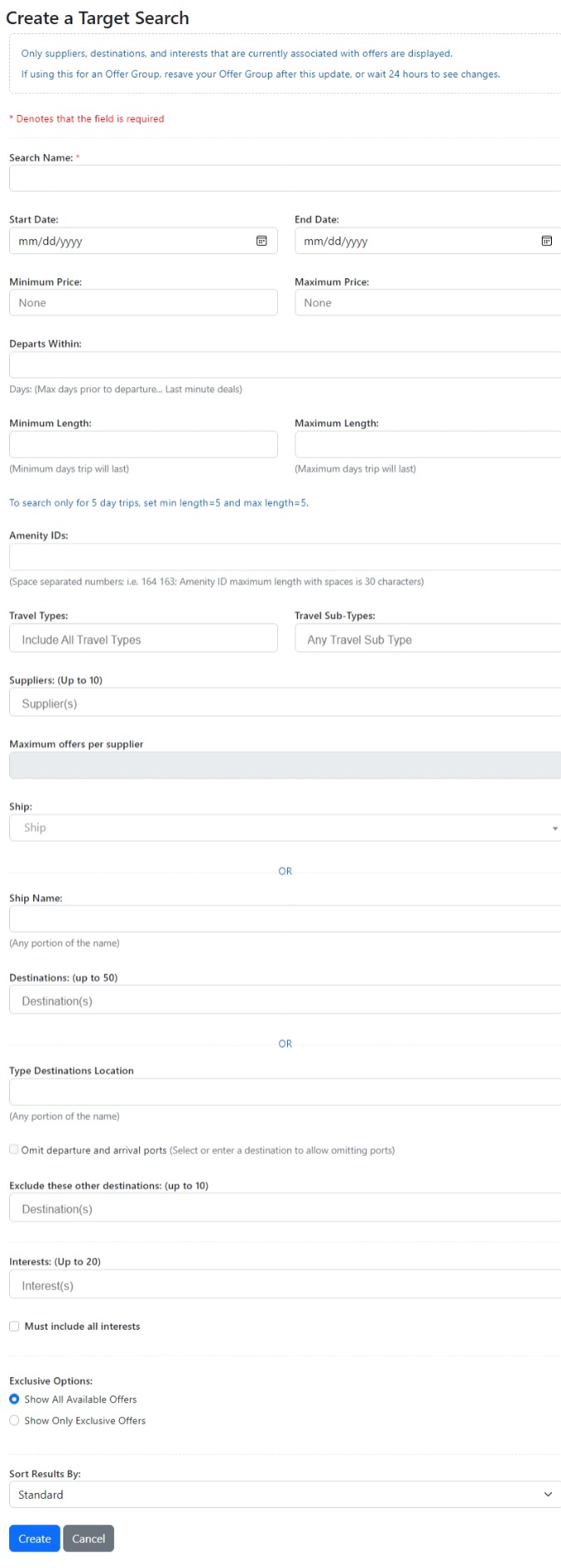
Lastly, you'll be given different options for sorting your Target Search. This will determine which type of offers will be shown first. Once selected, hit the button to Create Target Search
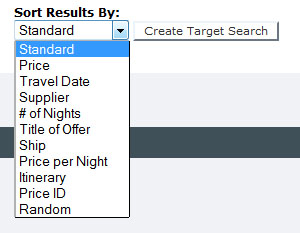
Using Target Searches
Target Searches require a full page to be displayed. You can create a link to a Target Search or add a page in your navigation menu to a Target Search.
To do the latter, create a new page and select the option for Travel Content Link (Target Search)
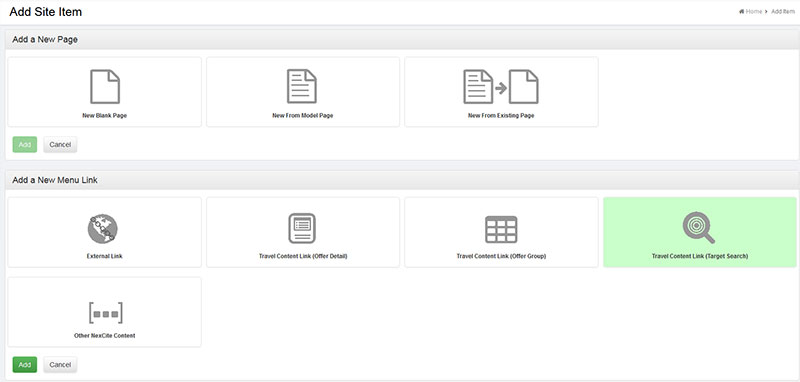
You will then be asked to name the page and select the name of the Target Search you want to use. There will be many global, pre-made Target Searches to choose from and any you have created.
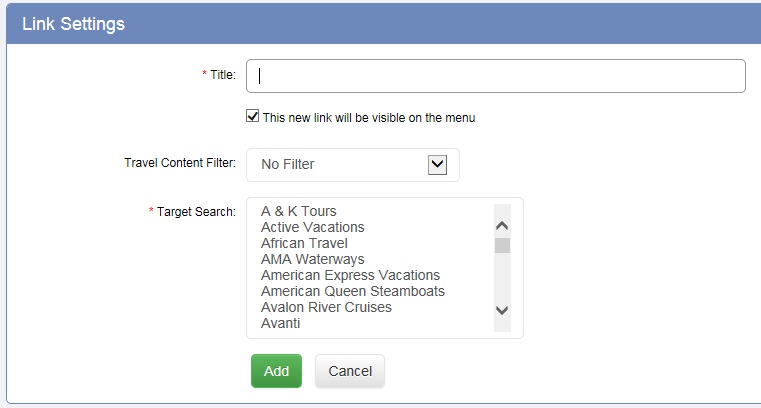
In the below example, a Target Search was created to show cruises to Alaska between 7 and 9 nights.
