Supplier Booking Integration
When a supplier has booking integration available in our system, booking for that supplier will become available in either AgentPort, NexCite, or both.
In AgentPort, selecting a book button on an applicable supplier offer will open a new window to that supplier's booking site. Once your credentials with that supplier are entered, you'll be brought to the booking page of that offer.
In NexCite, if supplier booking integration is enabled for a specific supplier, a new "Book" button will show for applicable offers for that supplier. The "book" button will take your customer to the suppiler's booking engine, with your affiliated information, to that specific offer to complete booking.
Below are a list of suppliers that have booking capability integrated into our system:
| Supplier | AgentPort Booking Integration | NexCite Booking Integration | Requires Setup |
| Atlas Ocean Voyages | x | ||
| Avalon Waterways | x | ||
| Cosmos | x | ||
| Globus | x | ||
| MSC | x | ||
| Pleasant Holidays | x | x | x |
| Shore Excursions Group | x | x | x |
| Viking River Cruises | x | x | x |
| Virgin Voyages | x | x | x |
To enable the booking integration for suppliers that require setup in NexCite:
- Navigate to your NexCite Admin
- Select Travel Content, then Booking Systems:
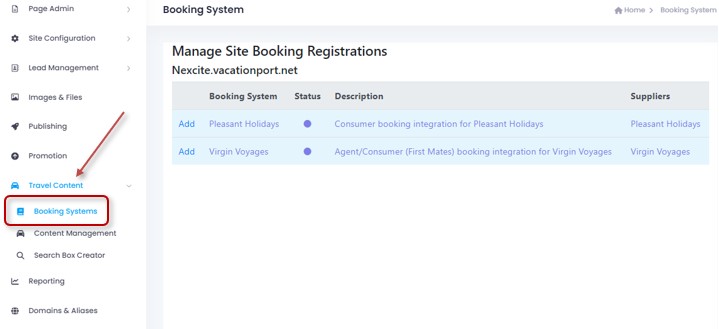
- Select "Add" on applicable supplier, and follow the instructions presented.
To enable the booking integration for suppliers that require setup in AgentPort:
- Navigate to your AgentPort
- Select your profile at the top right:

- Select My Profile:
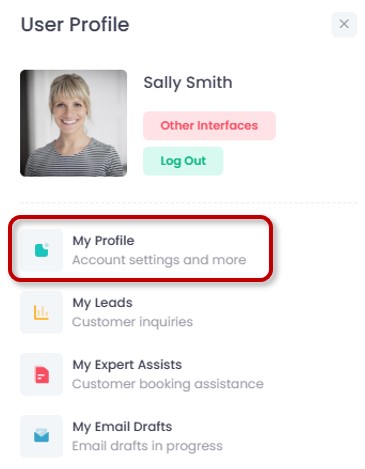
- Selcet Booking Credentials:
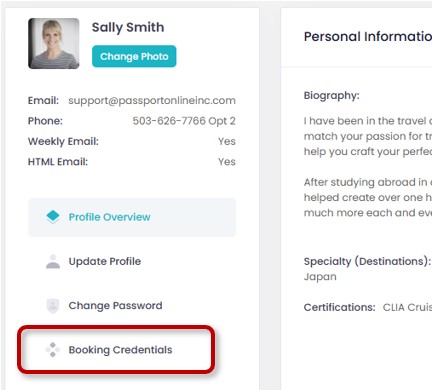
- Select "Add" on applicable supplier, and follow the instructions presented.
